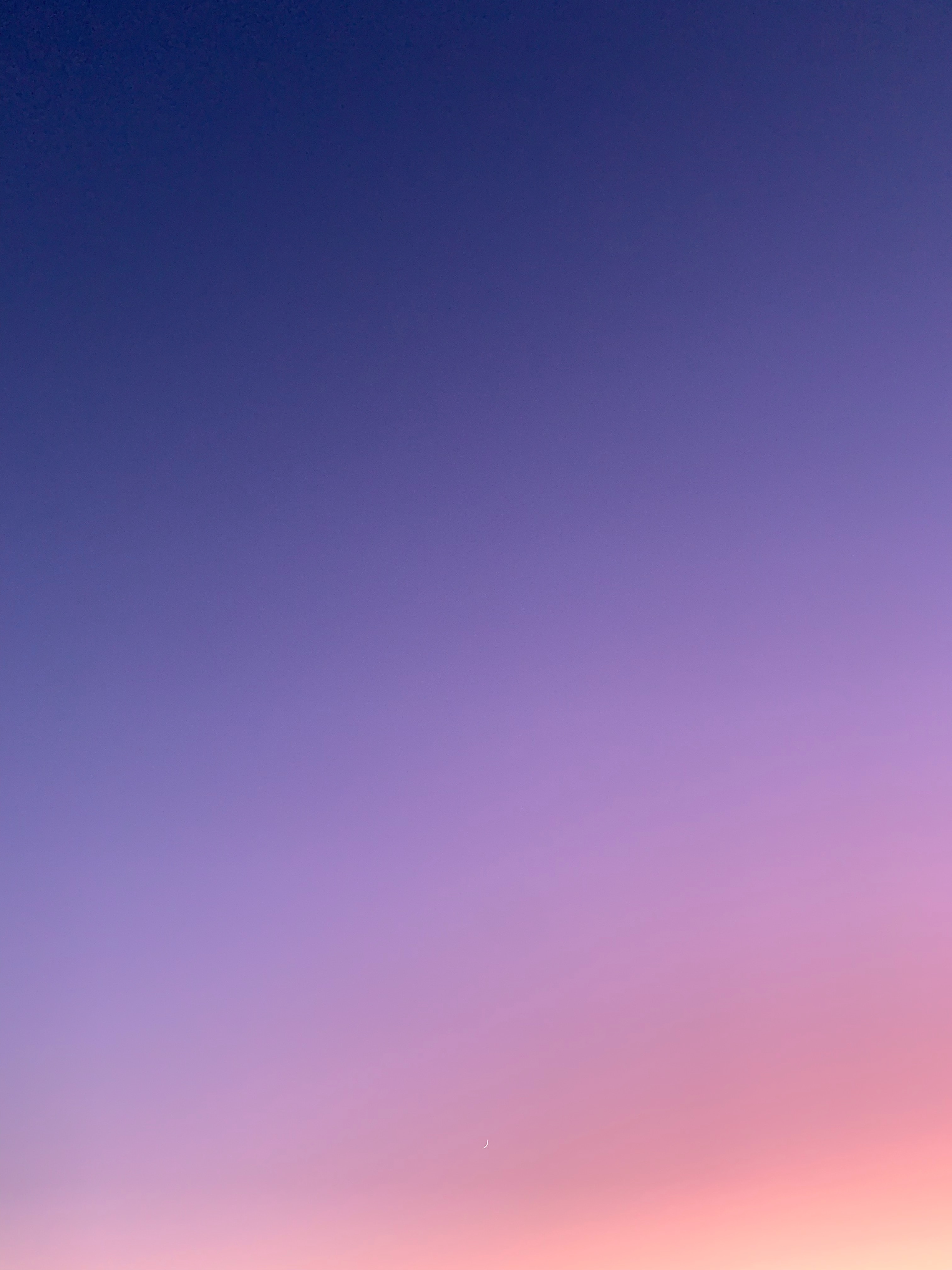Workflows
In Annotab Studio, workflows are fundamental to project management. This document provides an overview of workflows, detailing their stages and how to set them up.
In
Advanced Features
1 min
Read
Annotab Team
Workflow Overview
A workflow in Annotab Studio guides your project's progress. Let's delve into the essentials:
Workflow Stages
Default Workflow Template:
When initiating a new project, Annotab Studio employs a default workflow comprising three compulsory stages:
Dataset: Newly imported data resides here.
Annotation: Annotators work on the data, adding annotations.
Completed: Annotations has been accepted. Data is ready for export/ training.
Customizing Your Workflow:
To create your own workflow:
Drag and drop elements onto the workspace.
Connect these elements using joints to define your flow.
Modify your workflow anytime by navigating to Dataset > Workflow > Modify after creation.
Available Workflow Stages
Annotab Studio offers diverse stages tailored to your needs:
Dataset: Uploaded files for annotation or training are in this stage.
Annotation: Annotators work here, adding annotations to the dataset.
Review: Reviewers ensure annotated data's readiness for use, taking appropriate actions based on the stage settings.
Archive: Archive data is stored separately from the dataset, but is accessible within it. When generating a new version or training a model, archive data is excluded. To include archive data, move it from "Archive" to "Dataset".
Sampling: Randomly divide a dataset into smaller sets. A percentage of randomly selected data will be sent through different paths in workflow.
Completed: Annotations has been accepted. Data is ready for export/ training.
Feel empowered to design workflows that precisely match your project's demands.
Happy annotating!