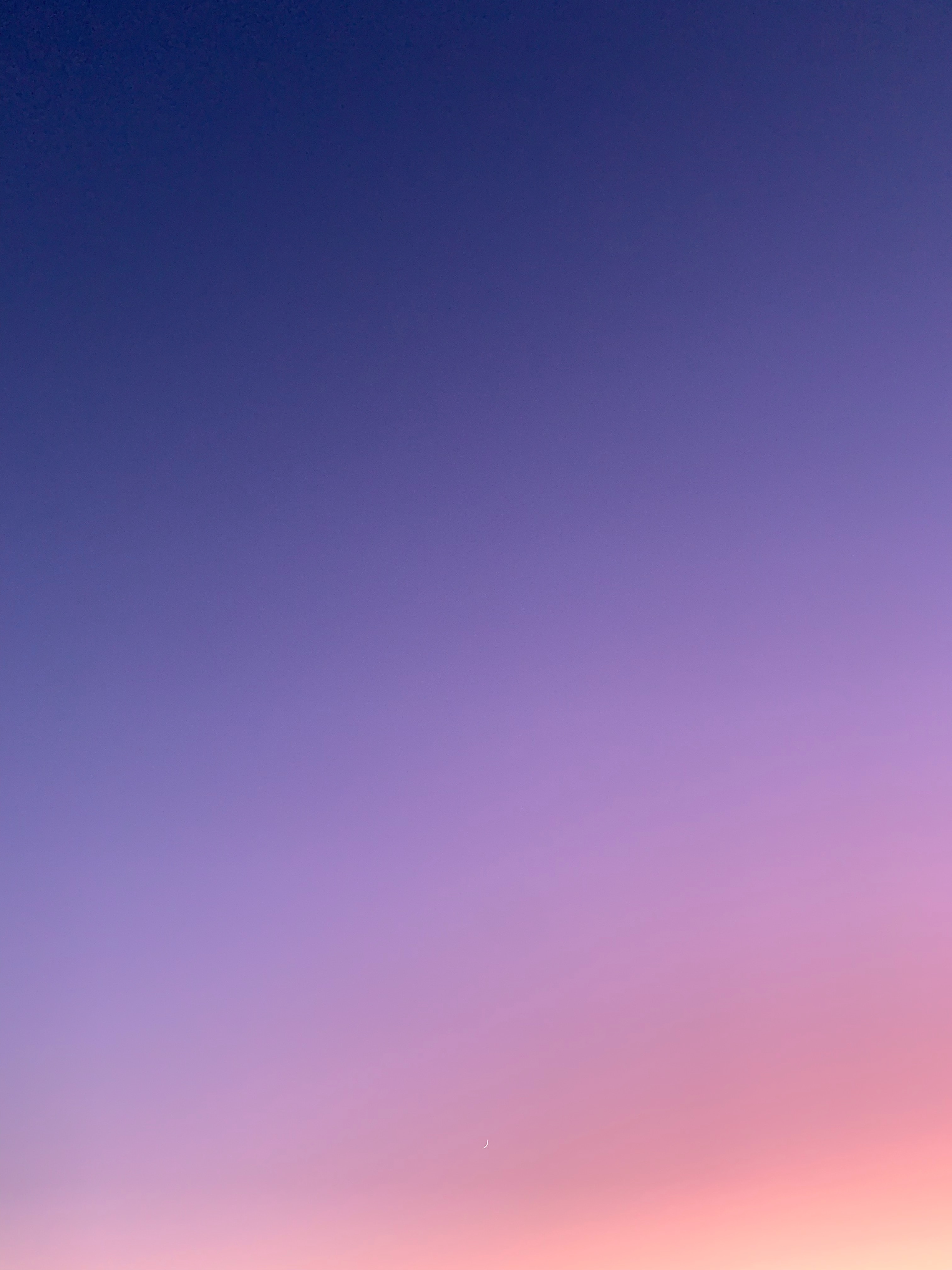Manage Dataset
In
User Guide
1 min
Read
Annotab Team
Viewing Data Stage
Your data's current stage is displayed at the bottom right corner of its card. It's important to note that this stage is closely linked to your registered workflow. Check out Stages for icon/color definition.
The basic 3 statuses are:
Annotate: The data is ready for annotation
Review: The data annotation is done and was sent to review
Completed: Your data has been reviewed, approved and ready to be exported.
Note: By clicking on the completed data, you may send the Data to Dataset stage, hence restart the whole workflow.
/screenshot/
For the border of the data card, it indicates which set the data is sorted into. Sorting process will be random and at completed stage, unless manually selected by user during Generate New Version.
/screenshot/
Filtering and Sorting Data
Efficiently manage your dataset using powerful filtering and sorting options:
Filtering: Categorize your data by stages and subsets (train, valid, test) for streamlined organization.
Sorting: Arrange your data based on date or name, both in ascending and descending orders. By default, data is sorted by date in descending order (latest -> oldest).
Archive
You can choose to archive your data if you wish to remove items from your workspace without permanently deleting them.
To move data to archive:
Select one data.
Click on “Move to Archive”.
Archive data will be moved to and stored in Archive folder under respective Dataset.
Alternatively, you can also manually archive your data during Annotation, or automatically depending on how you set up your Workflow.
View Also
Export Data
Workflow